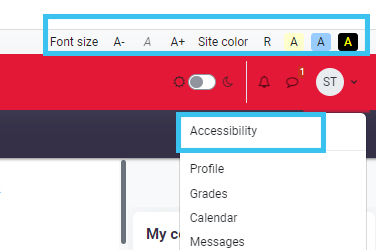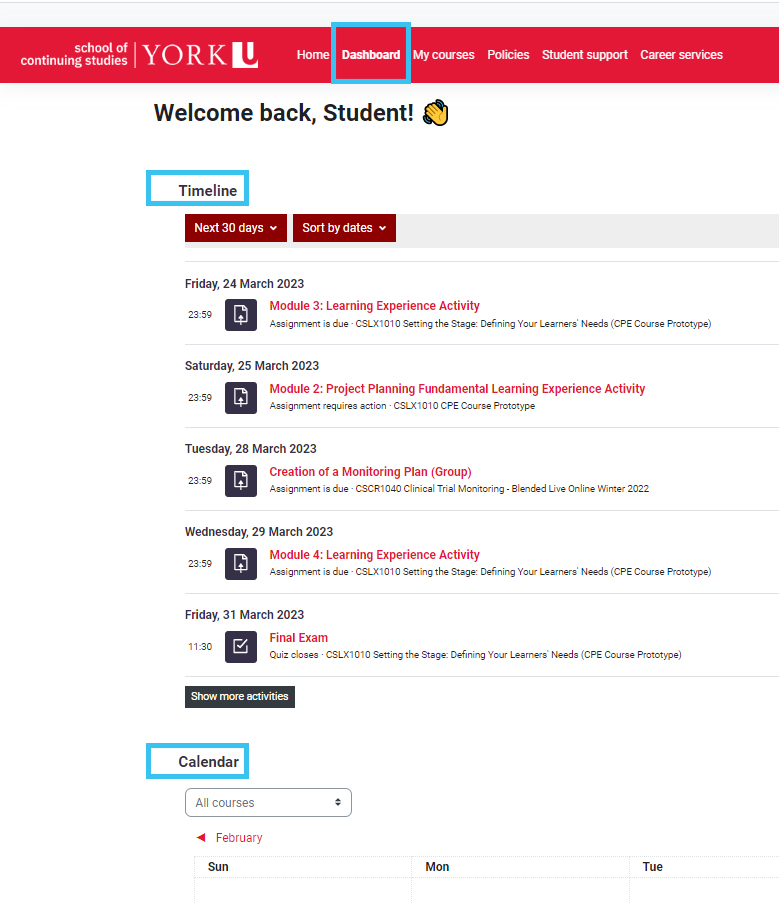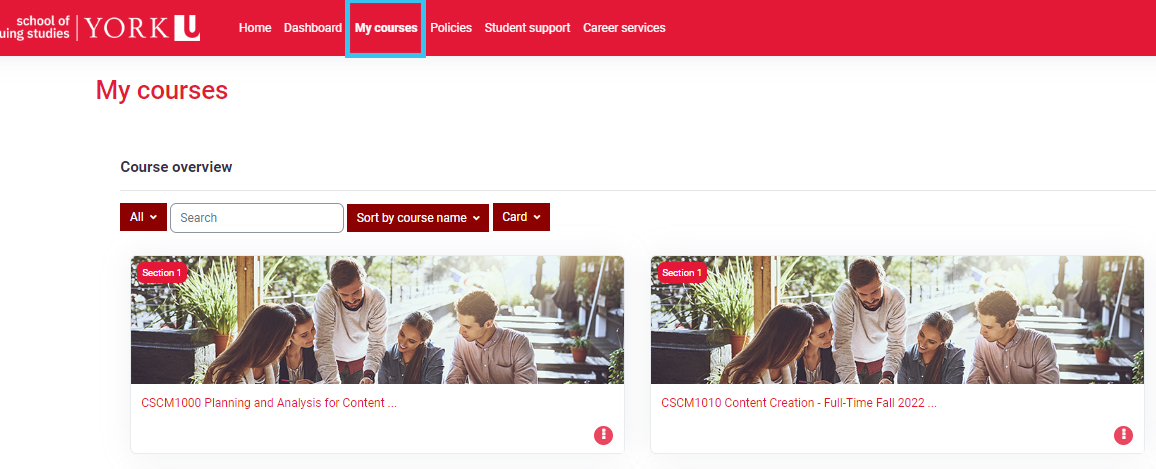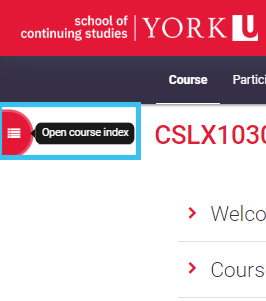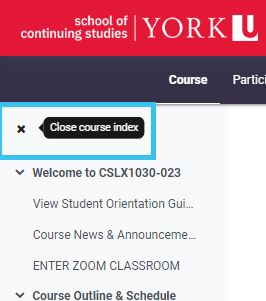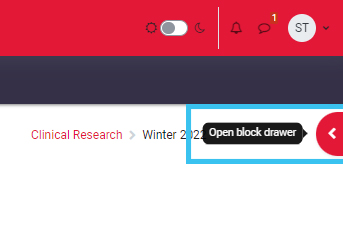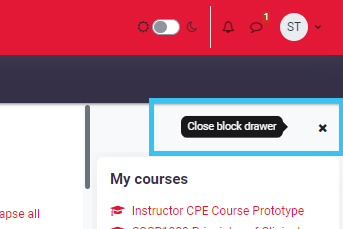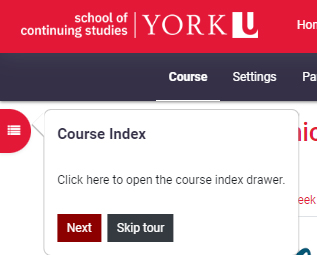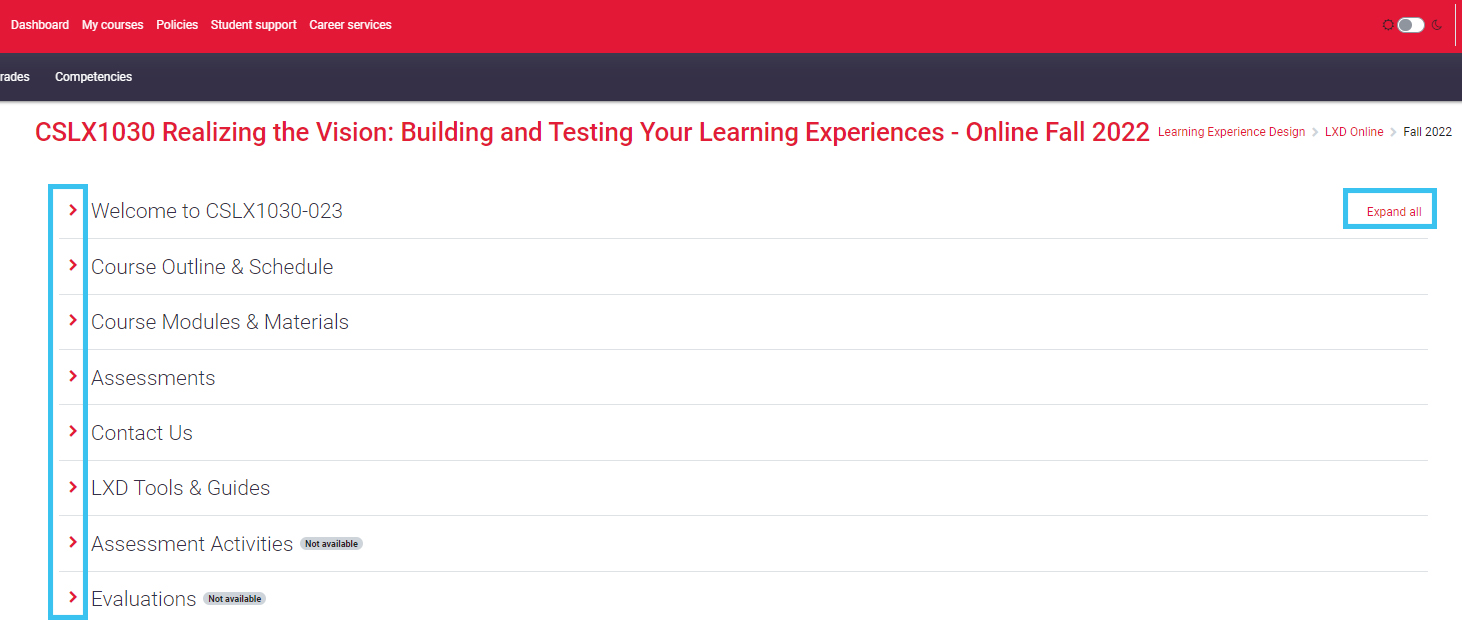Moodle Upgrade
We are excited to announce that our Moodle Learning Management System is getting an upgrade! This upgrade is a significant investment in our digital learning infrastructure that brings a new look and feel and features, enhancements, and improved performance that will benefit both teaching and learning experiences.
Key Improvements and New Functionalities
For related guides and resources, please check the Student Support and Instructor Support pages
FAQ
Find answers to commonly asked questions we have captured so far.
Need help?
We are committed to making this transition as smooth as possible for everyone.
If you have any queries or need any support with Moodle, please fill out the form below.