Checking Student Portal Payments/Invoices
Please follow the steps below to review your balance owing and to check your outstanding invoices.- Log in to the Student Portal here: https://my.continue.yorku.ca/portal/logon.do?method=load
- At the top-right, under your name and student number, check the “Account Owing” section. It will show your outstanding balance.
- If your outstanding balance is not $0.00, go to the left sidebar and click on “My Invoices”. Review any outstanding invoices (money that is still owing). If you do not have an outstanding balance, “My Invoices” will not appear.
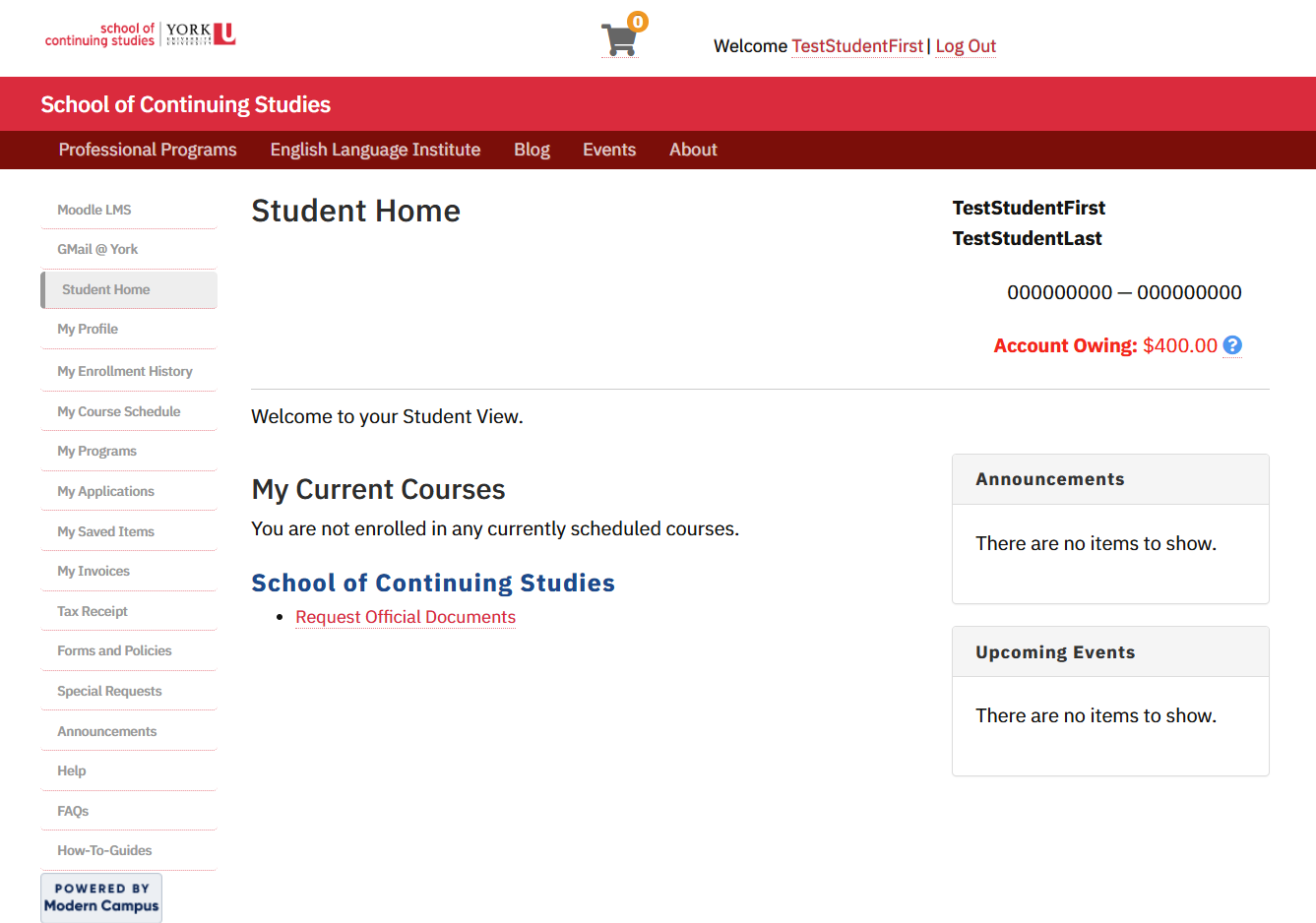
My Invoices Example:
